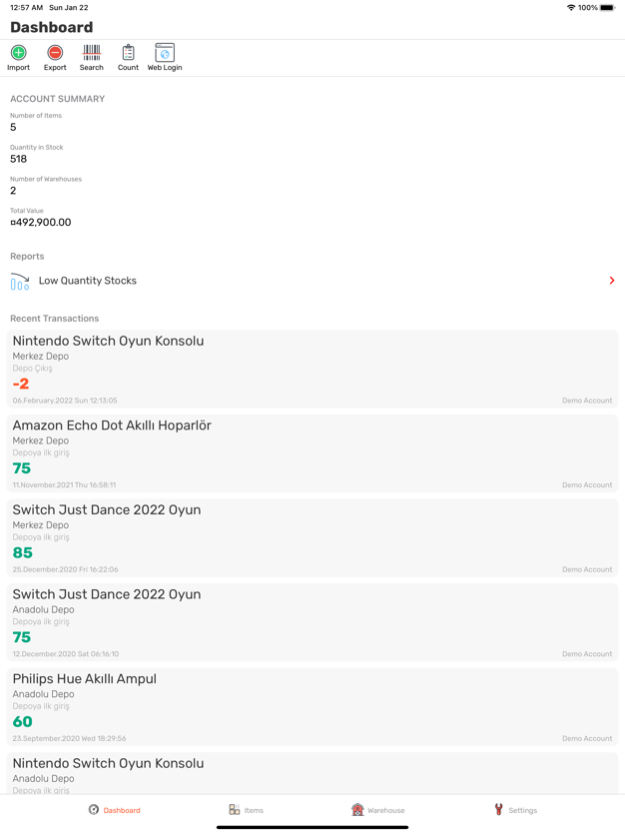eltrm: Inventory Management 7.1.0
Free Version
Publisher Description
This is an order and inventory management system that turns your mobile phone to a barcode scanner. You can track the status, quantities, and orders by scanning the barcode or QR code. You can track the quantities as well as the whereabouts of your inventory, products and assets by defining warehouses in the app. Hundreds of businesses use the eltrm to manage their inventory in real-time and stay informed about their stocks.
What can you do with eltrm?
*** Manage your inventory from your phone, tablet or computer.
Easily access your inventory from your desktop or pocket. Your data is transferred to all your devices in seconds.
*** Simple and Visual System
You can track your products with either barcodes or images. The dashboard allows you to track inventory instantly with all the information just a click away.
*** Multiple Warehouse Management and Inventory List
Do you have more than one warehouse?Define multiple warehouses and track how many products are in each warehouse. You can also use the warehouse feature in other smart ways, such as different rooms in your house.
*** Transfer between Warehouses
If you have multiple warehouses, you can transfer your items from one warehouse to another with transfer functionality.
*** Stock In and Out Transactions
Simply scan the barcodes to add or remove quantities from your warehouses. You can also get a spreadsheet output of these transactions and transfer them to your invoices.
*** Notification System
Do you want to track products that are running low? You can see which products are under the minimum order quantity via the notifications or reports.
*** Define Accounts for Your Employees for Multiple Use
You can define new profiles for your employees and track who made which transaction. All your employees can work on the same warehouse content and track the stocks. All phones can be turned to a barcode or qr scanner.
*** Export Your Data
You can export all your inventory to excel and pdf formats.
Below fearures come with premium subscription
** Multiple profiles and devices under one account
** Advanced Reporting Templates
** Instant Notifications and Multiple notifications per day
** Unlimited warehouses
Privacy - https://eltrm.com/privacy/index-en.html
Terms - https://eltrm.com/terms/index-en.html
Dec 25, 2023
Version 7.1.0
This update includes minor updates that improve overall performance, stability, and user experience, along with bug fixes to address app crashes and glitches. It also includes improvements to the user interface and better error handling. We strive to provide our users with a smoother and more enjoyable experience. You can take advantage of these improvements by downloading our updated version now. Thank you!
About eltrm: Inventory Management
eltrm: Inventory Management is a free app for iOS published in the Office Suites & Tools list of apps, part of Business.
The company that develops eltrm: Inventory Management is Murat Akdeniz. The latest version released by its developer is 7.1.0.
To install eltrm: Inventory Management on your iOS device, just click the green Continue To App button above to start the installation process. The app is listed on our website since 2023-12-25 and was downloaded 0 times. We have already checked if the download link is safe, however for your own protection we recommend that you scan the downloaded app with your antivirus. Your antivirus may detect the eltrm: Inventory Management as malware if the download link is broken.
How to install eltrm: Inventory Management on your iOS device:
- Click on the Continue To App button on our website. This will redirect you to the App Store.
- Once the eltrm: Inventory Management is shown in the iTunes listing of your iOS device, you can start its download and installation. Tap on the GET button to the right of the app to start downloading it.
- If you are not logged-in the iOS appstore app, you'll be prompted for your your Apple ID and/or password.
- After eltrm: Inventory Management is downloaded, you'll see an INSTALL button to the right. Tap on it to start the actual installation of the iOS app.
- Once installation is finished you can tap on the OPEN button to start it. Its icon will also be added to your device home screen.